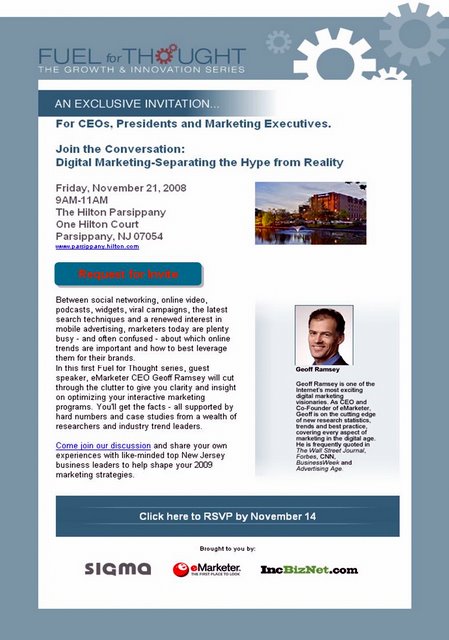New Addiction?
November 9, 2008
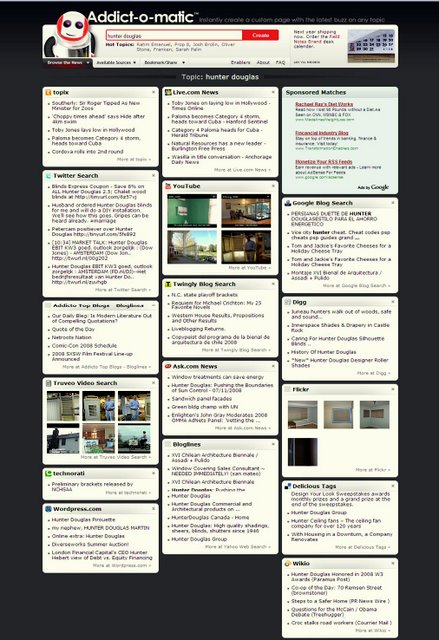 I stumbled-upon a news aggregation service called Addictomatic(addict-o-matic, which launched few months ago). I played with the site for a while and though some of the results it returned weren’t always correct, I still found the site to be useful and… perhaps quite addicting.
I stumbled-upon a news aggregation service called Addictomatic(addict-o-matic, which launched few months ago). I played with the site for a while and though some of the results it returned weren’t always correct, I still found the site to be useful and… perhaps quite addicting.
SITE SUMMARY: Enter any topic on Addictomatic’s search box and it instantly populates up to 24 news feeds, blogs, micro-blogs, videos and pcitures into a neatly organized dashboards. Addictomatic also allows you to personalize your results dashboards and offer a bookmark URL so that you can come back to your personalized result page later for more real-time reads. Here’s an example I did on Hunter Douglas (one of Sigma’s client).
NET/NET: A great way to get a quick real-time pulse on your topic/brand.
TIPS: Be as precise with your keywords as possible and also have series of alternative keywords. As stated in the 2nd sentence, some of the results it returns are not always correct.
Thanks for visiting EXIT 163~~*
Fuel for Thought?
November 8, 2008
A little plug-in for an event hosted by Sigma (where I work), eMarketer and IncBizNet. For those who would like to join us, please email me (jkim529@gmail.com) or request for an invite at http://tr.im/uvy